Blog
Is SharePoint a Replacement for a DAM System? Here’s What You Should Know
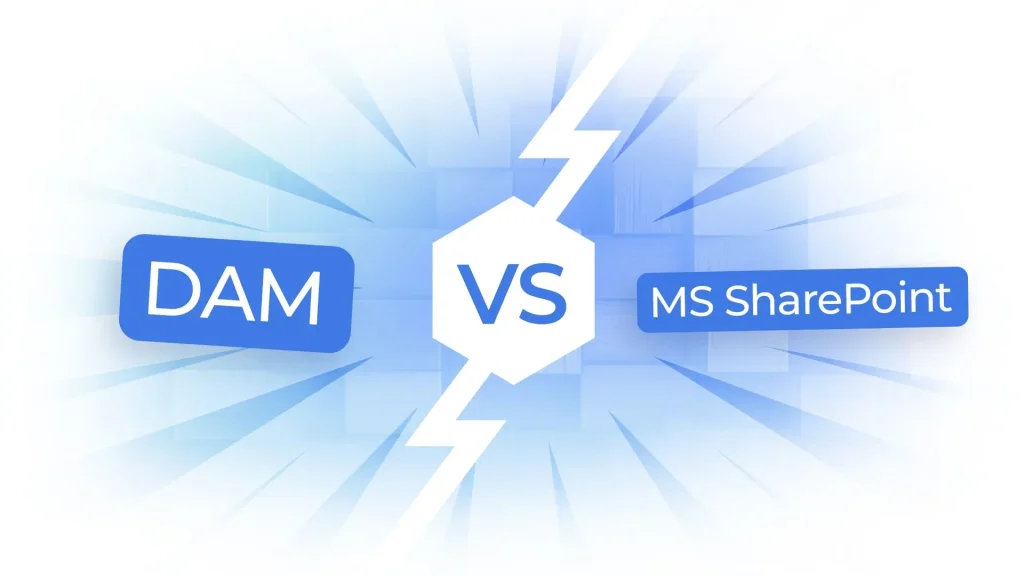
Many businesses around the world still rely on Microsoft SharePoint for internal document storage and collaboration. Some continue to use it to maintain intranet environments, while others haven’t yet adopted a new solution to replace SharePoint for storing visual content like photos and videos. However, using SharePoint for digital asset management often results in limitations — especially when teams need fast, structured, and scalable access to media files.
At Brandquad, we’ve often encountered teams using SharePoint as a substitute for a Digital Asset Management (DAM) system, particularly in smaller companies. Let’s explore the key differences between SharePoint and a proper DAM solution, and why making the switch might save your team hours of work and unlock more value from your visual content.
What’s the Difference Between SharePoint and a DAM System?
SharePoint is a platform designed for storing and sharing company documents — including images, videos, presentations, spreadsheets, and PDFs. Integrated with Microsoft 365, it allows users to collaborate and edit files via web-based tools like Word, Excel, and Teams.
A Digital Asset Management (DAM) system, on the other hand, is purpose-built for managing large volumes of visual and marketing content. It enables cross-functional teams to collaborate on image and video libraries more efficiently, offering powerful features like metadata management, version control, role-based access, and external sharing through guest portals.
Solutions like our Brandquad DAM also support automated workflows and integrate flexibly with third-party tools via API — from CMS and ERP to marketing and product information systems.
Can SharePoint Manage Visual Content Effectively?
While SharePoint offers some basic capabilities that resemble a DAM system, it also comes with significant limitations.
✅ Advantages:
- A single space to store photos, videos, presentations, documents, and spreadsheets
- Seamless integration with Microsoft Office tools for organizations already using the suite
❌ Limitations:
- Limited search capabilities for images and videos — no support for metadata or detailed descriptions
- Thumbnail previews only, which slows down content identification
- Sharing files externally requires additional configuration, making collaboration with agencies and freelancers cumbersome
Feature Comparison: Brandquad DAM vs. SharePoint
| Feature | Brandquad DAM | SharePoint |
|---|---|---|
| Content Organization & Search | Rich metadata, tags, custom fields, advanced filters (e.g. by size, author, format, date) | Basic keyword search via filenames and file types |
| Storage & Version Control | Secure cloud or on-premise storage, automatic backups, full versioning with rollback | Cloud-based storage, limited version control, risk of overwrites |
| File Conversion | Resize, reformat, and create derivative files within the platform | Minimal conversion options |
| Access & Permissions | Role-based access for internal and external users, guest portals and download collections | Basic internal access, external sharing requires manual setup |
| Automation & Usage Analytics | Workflow automation tools, AI-powered usage analytics | Very limited automation and insights |
| AI Capabilities | Auto-tagging, image recognition, duplicate detection, face and object recognition | Copilot-based AI tools, mainly focused on documents |
| Integrations | API integrations with CMS, ERP, SAP, PIM, marketing tools | Tight integration with Microsoft tools, limited third-party API options |
| Scalability | Built to scale with large volumes of media and users | May struggle with high data volumes or large user bases |
DAM Is Purpose-Built for Creative and Marketing Workflows
As the comparison shows, SharePoint is well-suited for storing general documents and managing internal file sharing. But when it comes to rich media workflows — managing large-scale visuals, collaborating across teams, delivering assets to agencies — DAM systems clearly outperform.
If your organization values content quality, brand consistency, and cross-functional collaboration, DAM is a much more strategic investment. It supports structured asset reuse, faster creative delivery, and greater transparency in content performance.
Is DAM Right for Your Business?
For very small teams with limited media needs (e.g. under 300 GB of assets), SharePoint might suffice. But as your organization grows — in both team size and content volume — SharePoint quickly becomes inefficient for media management. You’ll likely encounter bottlenecks in search, collaboration, and external delivery.
That’s why we recommend testing Brandquad DAM to explore the full potential of a platform built specifically for digital assets.
📩 Reach out to one of our digital shelf experts down and book a demo.

